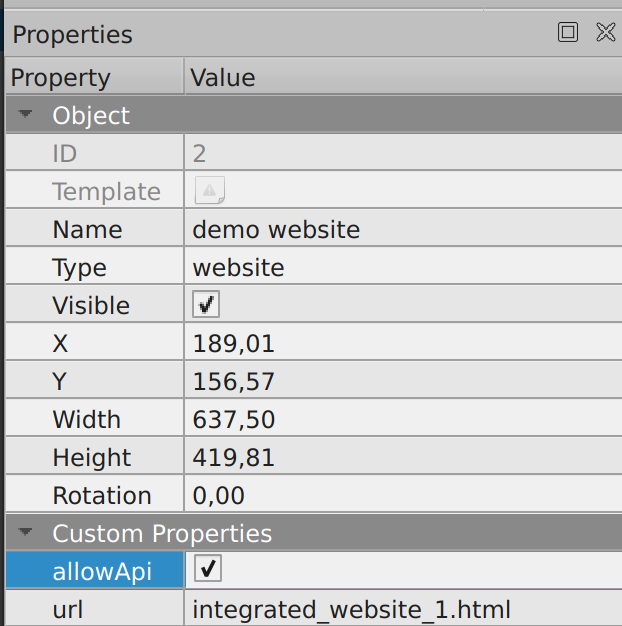Images belong to the docs, so they should sit next to the documentation files in the /docs directory.
1.6 KiB
1.6 KiB
{.section-title.accent.text-primary}
Putting a website inside a map
You can inject a website directly into your map, at a given position.
To do this in Tiled:
- Select an object layer
- Create a rectangular object, at the position where you want your website to appear
- Add a
urlproperty to your object pointing to the URL you want to open
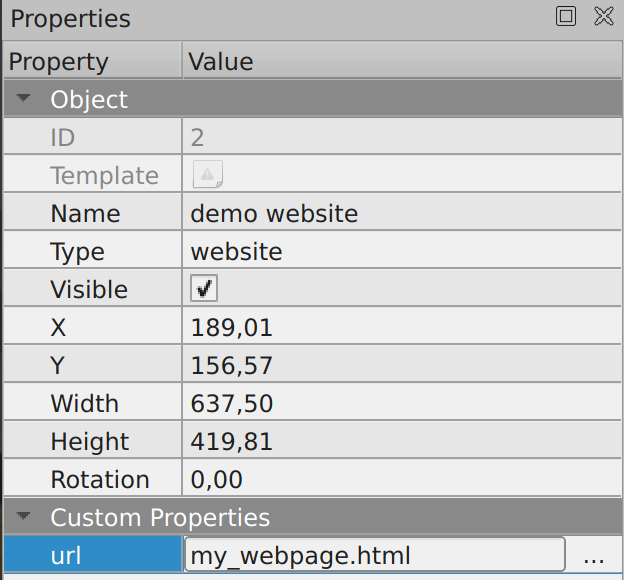
The url can be absolute, or relative to your map.
{.alert.alert-info} Internally, WorkAdventure will create an "iFrame" to load the website. Some websites forbid being opened by iframes using the `X-Frame-Options HTTP header.
{.alert.alert-warning} Please note that the website always appears on top of the tiles (even if you put the object layer that contains the "website" object under the tiles).
Allowing the scripting API in your iframe
If you are planning to use the WorkAdventure scripting API inside your iframe, you need
to explicitly allow it, by setting an additional allowApi property to true.